Click on the relevant tabs for a step-by-step booking tutorial.
- [A] BEATFACTORY WEBSITE (Mobile / Desktop)
- [B] MINDBODY CLASSIC WEBSITE (Desktop)
- [C] FACEBOOK PAGE (Desktop)
(1) Click 'BOOK A CLASS' button located at the top right of our site (Mint coloured button).
(2) For new users, create an account with us by clicking 'MY ACCOUNT'. Proceed to login & book!
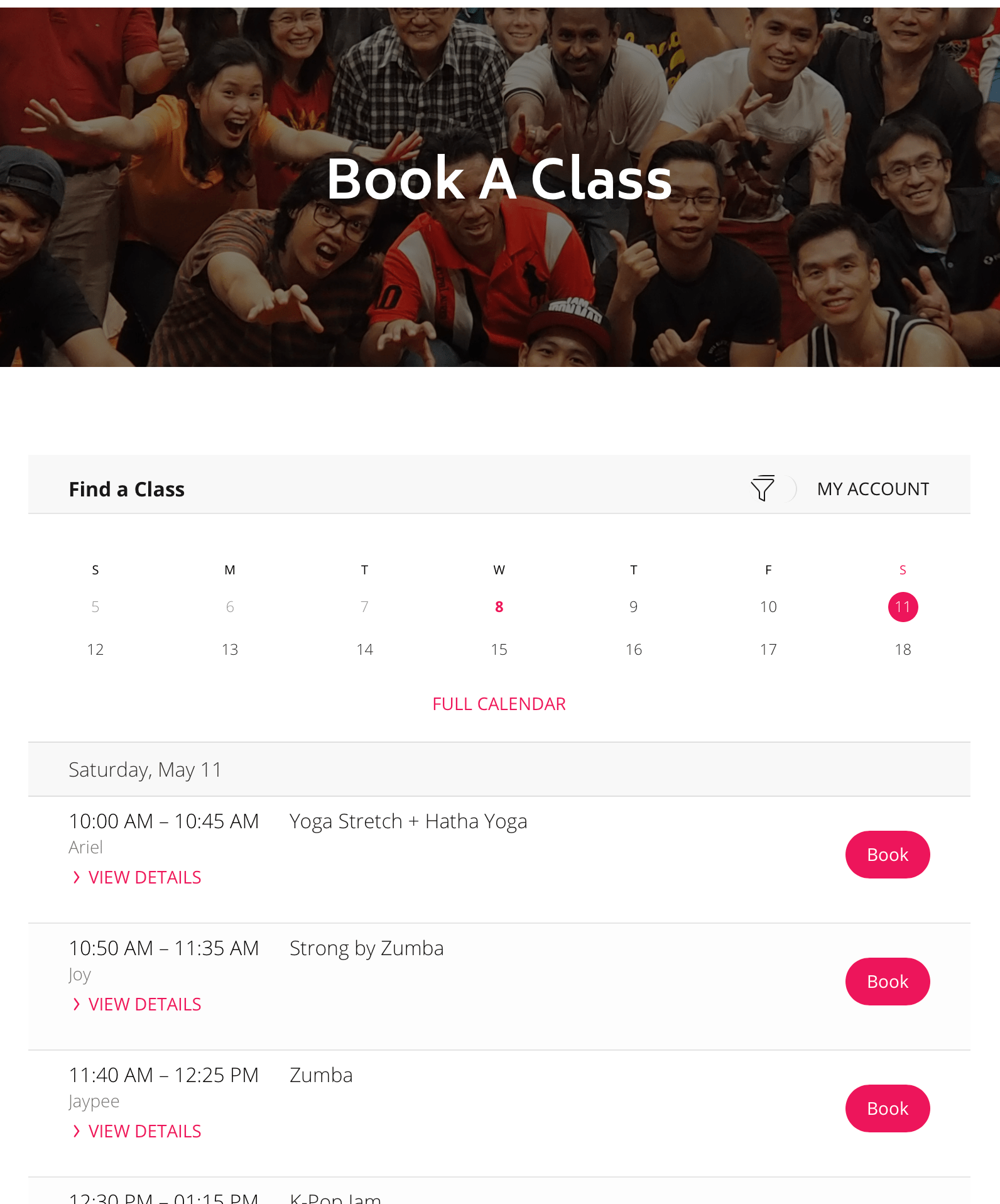
(1) Click 'LOGIN | REGISTER' button located at the top right of our desktop site.
(2) For new users, create an account with us. Proceed to login.
(3) Go to 'CLASSES' tab and 'BOOK' your desired class.
(4) Click 'Make A Single Reservation'.
(5) 'Continue Shopping' to book more classes in the schedule and fill up your cart. Alternatively, click 'CHECK OUT' to make payment and you're all set for class!
(1) Visit our Facebook Page.
(2) Click 'Register' tab if you are a new user. Otherwise, click 'Class Schedule' tab to login through 'MY ACCOUNT' to start booking.
(3) Find your desired class and click 'BOOK'.
(4) Make payment and you're all set!



